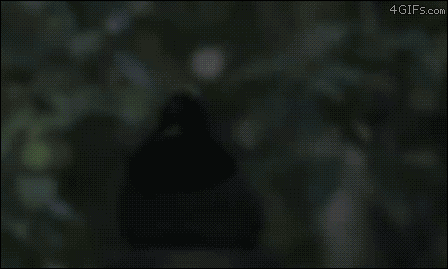Ever sat through a slide deck that felt like reading a spreadsheet on stage?
Presentations are hard — but they don’t have to be painful.
You need have the magic schtick that helps you with the value you want to share.
The problem
Most company templates for presentations might be great for sales pitching on zoom,
BUT, they just don’t work for a stage and crowd.
Slides crammed with KPIs and roadmap bullet points might kill on Zoom. On stage? They kill attention.
Disclaimer
I’ve been doing public speaking since 2016, and I’ve been mentoring talks as part of two conferences (DevOpsDaysTLV and Reversim) since 2020 and internally at all companies I’ve worked for.
The following tips are from mistakes I’ve personally made, and have seen success with while mentoring speakers.
Who is this post for?
If you’re preparing for a tech conference, an internal all-hands, or even a meet-up talk, these tips will help you not just inform, but connect.
The graphic contents behind you needs to support you
Not be the main THANG
There’s absolutely no need to have 15 lines of text in a 6px font, people will try to read it, AND THEY WON’T HEAR YOU.
Ideally, you should never look at the screen while presenting, it’s there and it should support you.
If you read the same text as on the screen, people will STOP LISTENING.
About those graphics
Always strive to use as much screen estate as you can for your images, and keep them HIGH RES!
AI Images can be really cool, but please, for the love of Odin, don’t overdo it, we’re seeing them everywhere by now.
DAT BACKGROUND
BE THE l33t HAXXOR, go to the dark side!
Having a white background is by far the most common for any presentation template, especially in companies.
The problem is that this is super tough for the crowd, the first few lines need to sit with shades to not get blind, and those fellaz in the far back can’t read a thing.
PST, you don’t have to go all black, dark navy or muted charcoal works great as well!
BIG WORKS
Small doesn’t
Try to use as much as you can from the screen estate, keep some margin for large screen gaps, but besides that BIG BIG BIG.
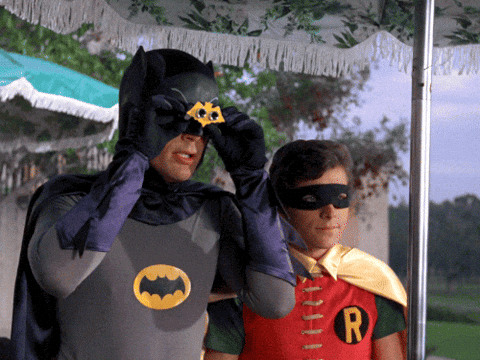
DEM BULLETS
If you have bullets on a slide, simply don’t.
You have sub bullets?!?!? That means that you’re prolly talking with the same slide in the background for more than 1-2 minutes, people will DISCONNECT.
Let’s say I have this pseudo slide (in markdown because l33t)
|
|
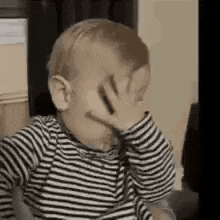
Let’s split that into something like this (slides separated by ---)
|
|
Each sub-item gets 10 seconds of attention vs. 60 seconds of a static wall of text.
OR do all the bullets inline with supporting graphic (not shown in markdown).
This might be hard to imagine, so look at this gif recording:
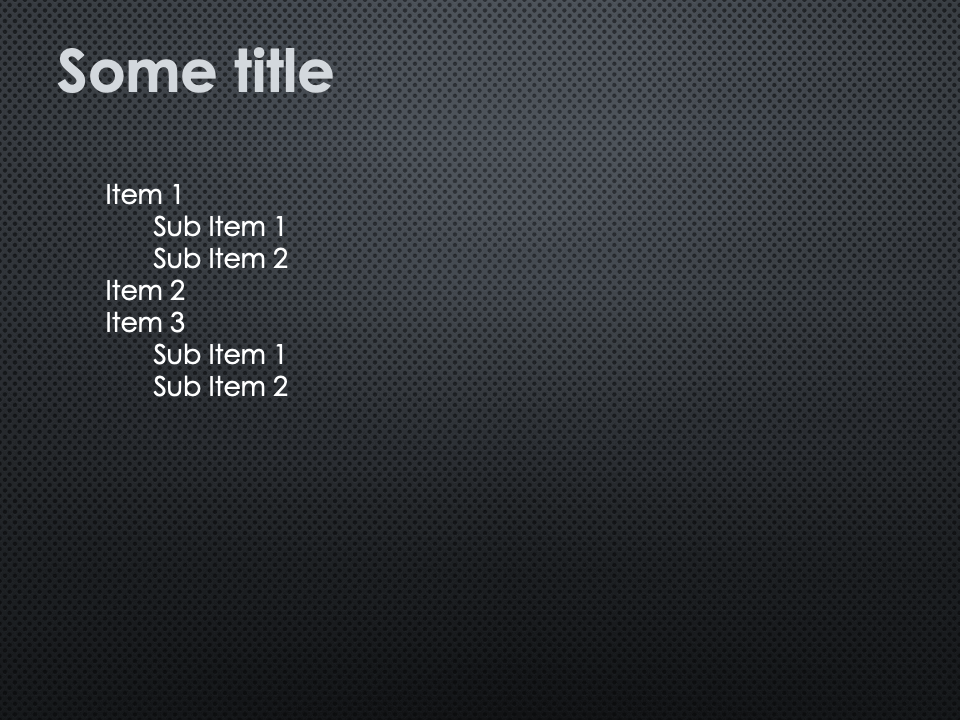
Lastly, A structure recipe to use for your talks
Hook
Typically, your first slide, the slide title and perhaps a small teaser for the talk
Whoami
Your crowd needs to know who you are, especially in the context of the actual talk
Keep it funny, use a personal image (not your linked in profile, from your personal life).
Intro
Explain the domain you’ll delve into during this talk.
Depending on the length of the talk, a birds eye view of the agenda might be relevant.
Segway into a problem
Explain pains and perhaps reasons
Solution
And how you solved that specific pain
Problem => Solution (iterate)
Keep on iterating this pattern, it’s a classic for storytelling, slowly build the context for your main value.
Summary and WIIFI
Summary, go over what you problems you battled and how you overcame them.
WIIFI => What’s in it for me.
Takeways, keep them clear and memorable, making them TLA’ish (make the first letter in each takeway build a funny acronym).
If the talk is technical, try to share a sample repository using a short URL and QR code.
Thank you
Have a way to contact you, that can be a social handle, linked in etc
ALWAYS CLOSE WITH A FUNNY GIF / MEME, extra karma points if you find one that literally summarize your talk.
Or just go with one you’ll keep using over the years :D
Good luck with your talks!